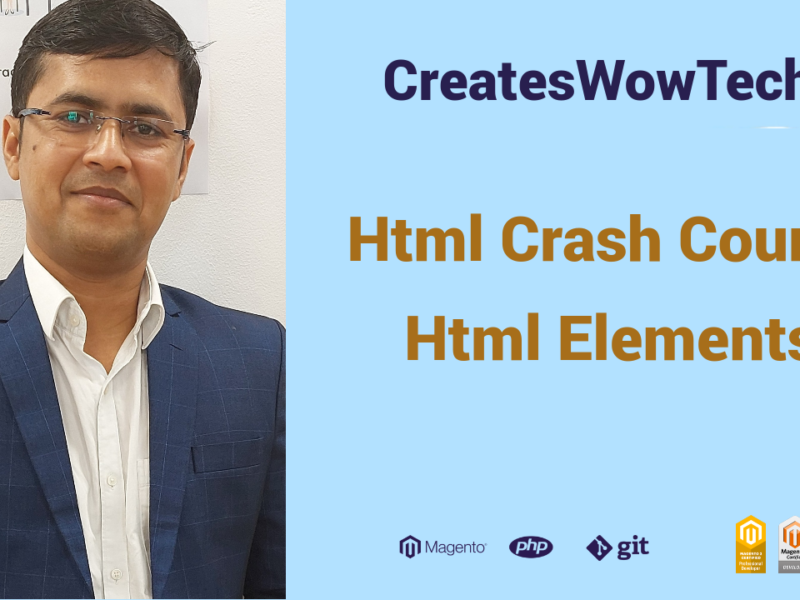Hello Folks, In this Topic I will explain about some list of basic html tags.
Html Documents
All Html Start with type declaration : <!DOCTYPE html>
<!DOCTYPE> , It represents the document type and help browser to understand and display web pages correctly. But you can skip it as it is not mandatory. But as per standard practice and good coding you must include while writing html code.
Then html start with <html> and end with </html>
then you can add your all content between <body> and </body> tag which is visible to users
Example
<!DOCTYPE html> <html> <body> <h1>Join CreateswowTech Channel</h1> <p>Learn Html with us</p> </body> </html>
Html Heading
Same like you are defining heading in word document , in html also you can define headings and it can be define with <h1> to <h6> tags.
If you are working on any website then your website should have atleast 1 <h1> tag and also you should include <h2> and <h3> tags accordingly.
Example
<h1>This is heading 1</h1> <h2>This is heading 2</h2> <h3>This is heading 3</h3>
Html Paragraphs
If you are writing any content in your html website like you are writing about the company or blogs then you should write your content in proper format so it can be easy to read and user can understand it. So for that you should use paragraphs and it can define with <p> tag.
Example
<p>This is a paragraph.</p> <p>This is another paragraph.</p>
Html Links
If you are working on website then you might require to give either internal navigation to any other page or you might require to add external website link in your website the you should use this feature.
Html Links are define with tag <a>
Example
<a href="https://www.youtube.com/createswowtech">Join Createswowtech and Learn Html with us</a>
Html Images
If you want to add any images in your website then you should use this feature, images can be added in website using <img> tag
Example
<img src="createswowtech.jpg" alt="createswowtech.com" />
Line Break
If you are writing any content and you want to start with next line then you can use this feature , it is defined with <br/> tag
Example
<!DOCTYPE html>
<html>
<head>
<title>CreateswowTech.com</title>
</head>
<body>
<p>Hello Friends<br />
Join our channel and learn html full course<br />
Thanks<br />
CreatesWowTech Team</p>
</body>
</html>
Center alignment of content
If you want to set your content in center then you can use this tag. It start with <center>
Example
<!DOCTYPE html>
<html>
<head>
<title>CreatesWowtech Center alignment example</title>
</head>
<body>
<p>This text is not in the center.</p>
<center>
<p>This text is in the center.</p>
</center>
</body>
</html>
Horizontal Lines
If you want to breakup your content in sections you can use this tag , it start with <hr> tag
Example
<!DOCTYPE html>
<html>
<head>
<title>CreatesWowTech.com</title>
</head>
<body>
<p>Visit Our Channel CreatesWowtech</p>
<hr />
<p>Learn PHP , html and Magento with us</p>
</body>
So Friends These are some important list of basic html tags which we will use in our whole html tutorials.
Hope you like our this blog so please share our blog with your friends.
You can join our Youtube channel to learn html and many more languages
Click here to check list of topics what we are going to cover in our html tutorial